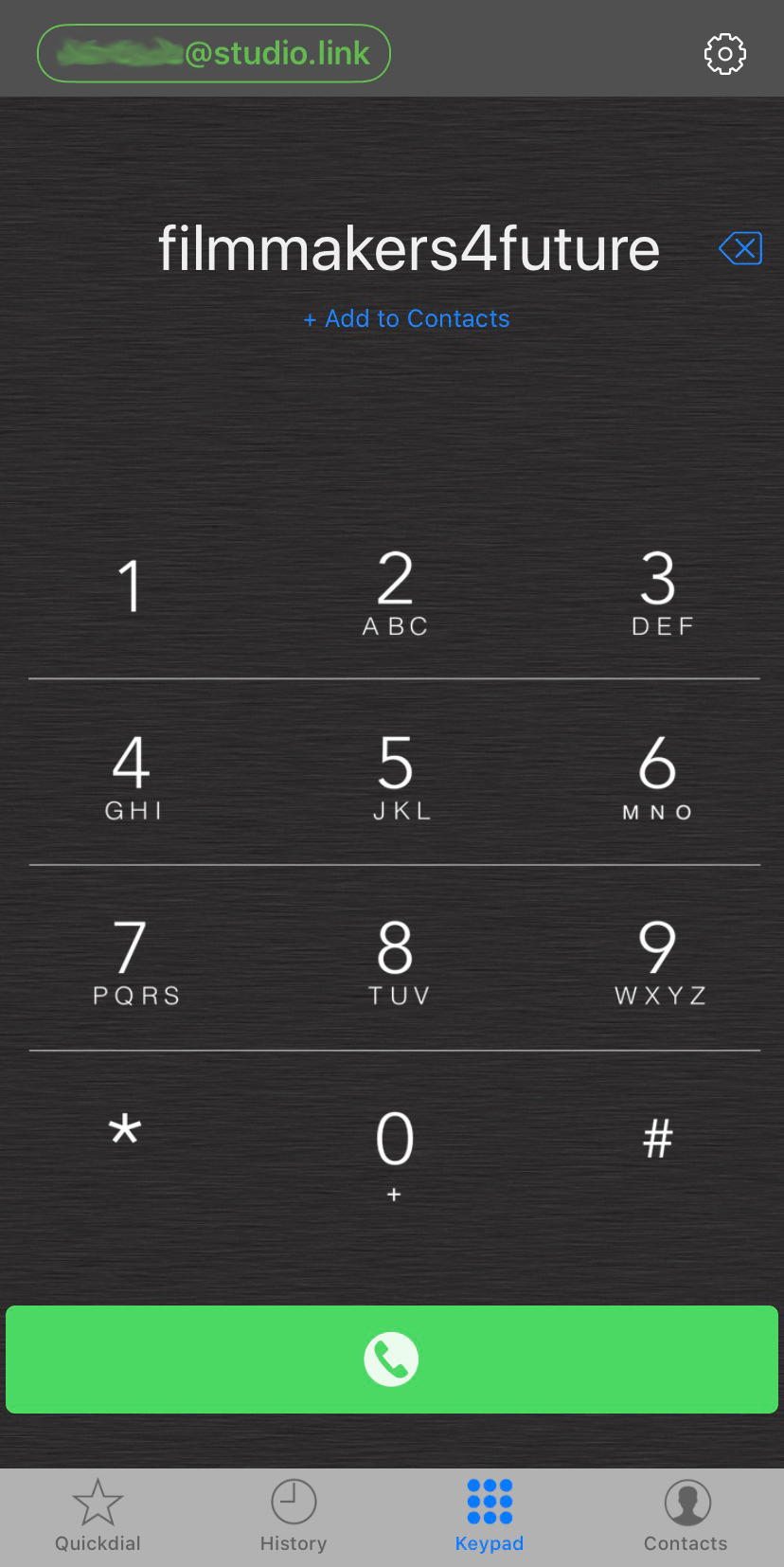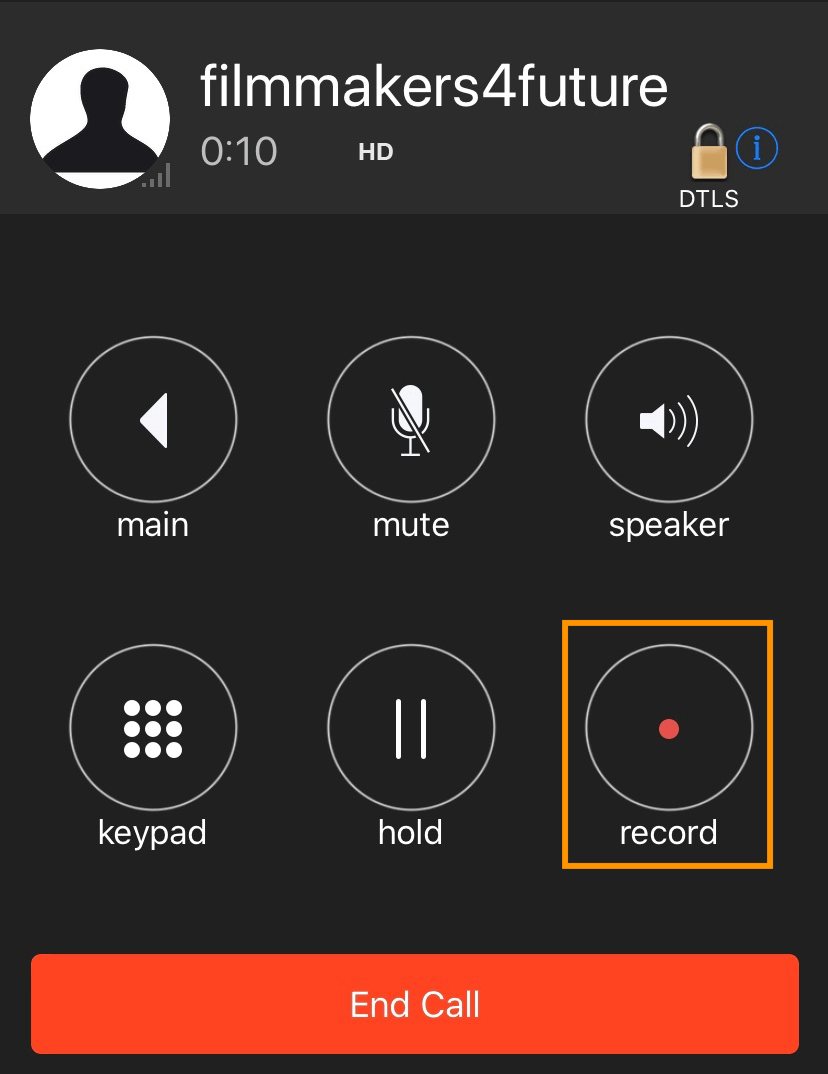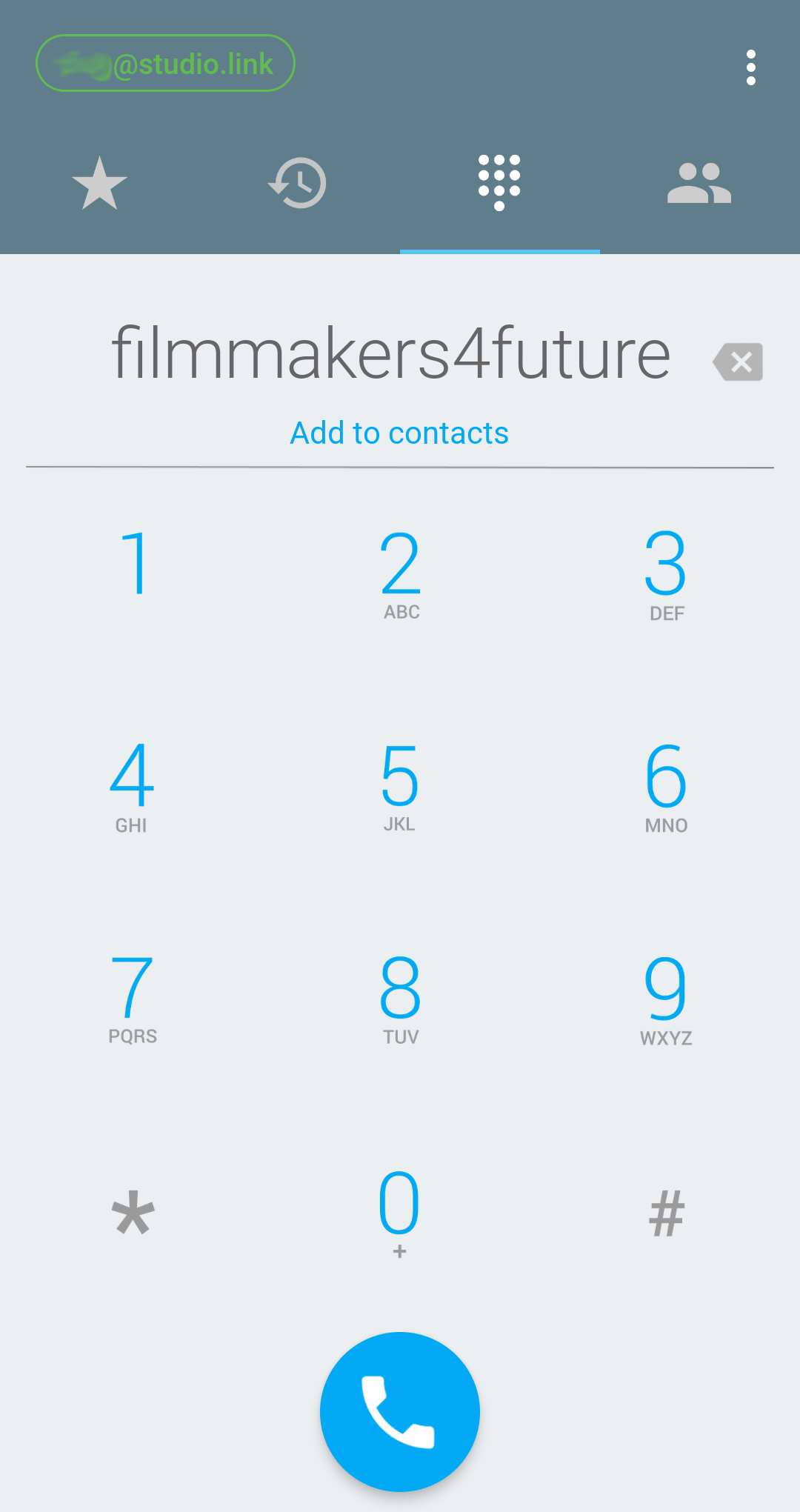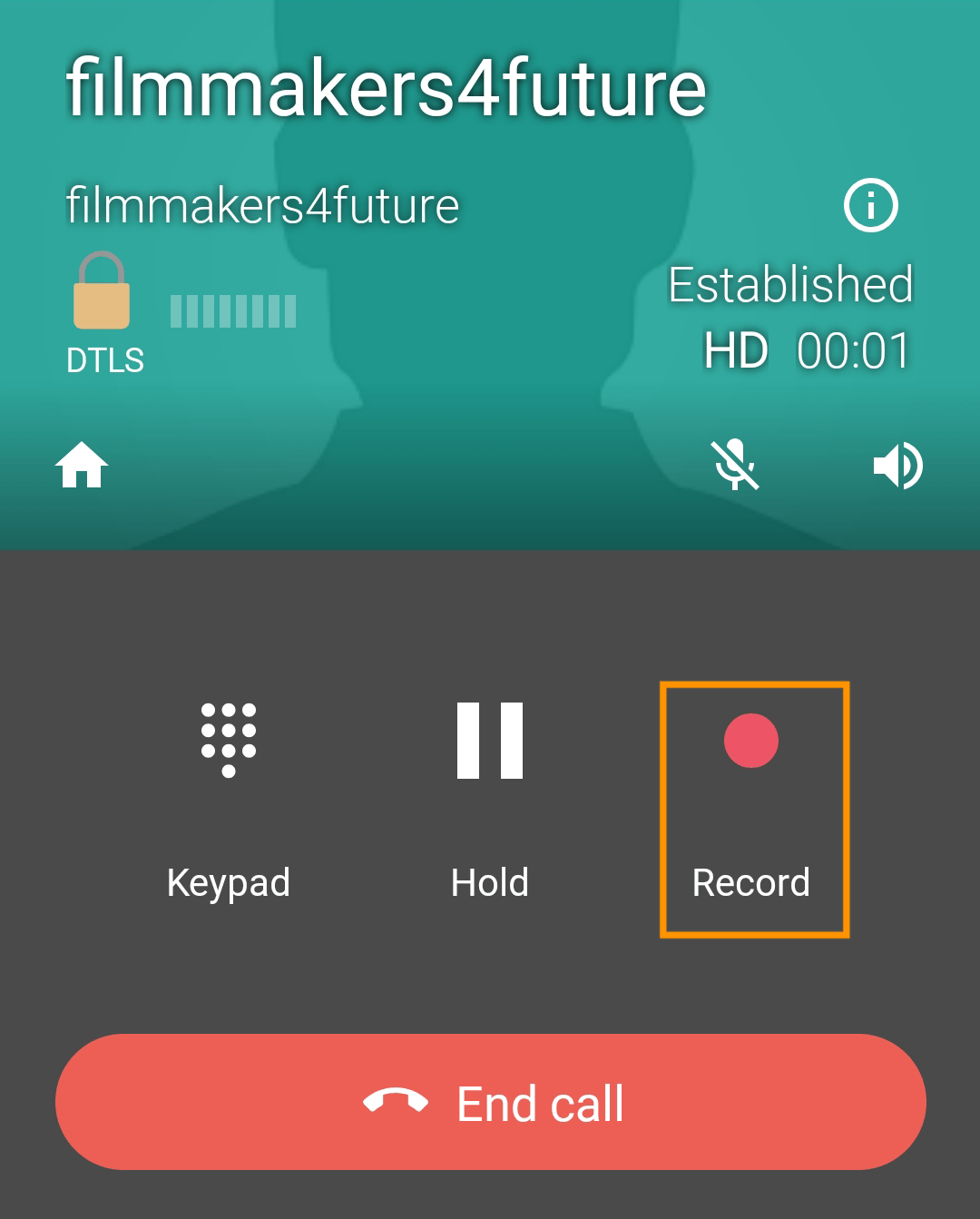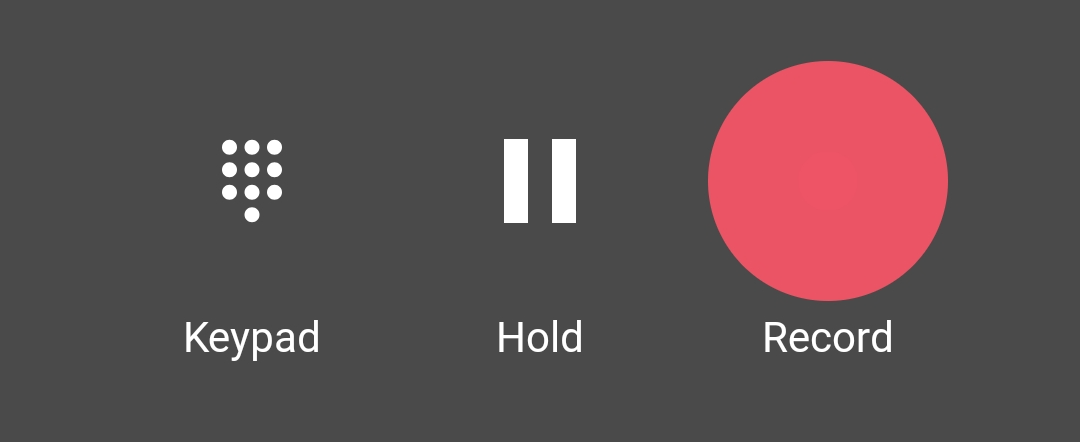Call our Studio
On iOS
- Tap on the empty area above the numpad. A keyboard will appear, type
filmmakers4future and hit enter on the keyboard. - With the green call button you can now call our studio.
- Please note: The call only works if our studio is online.
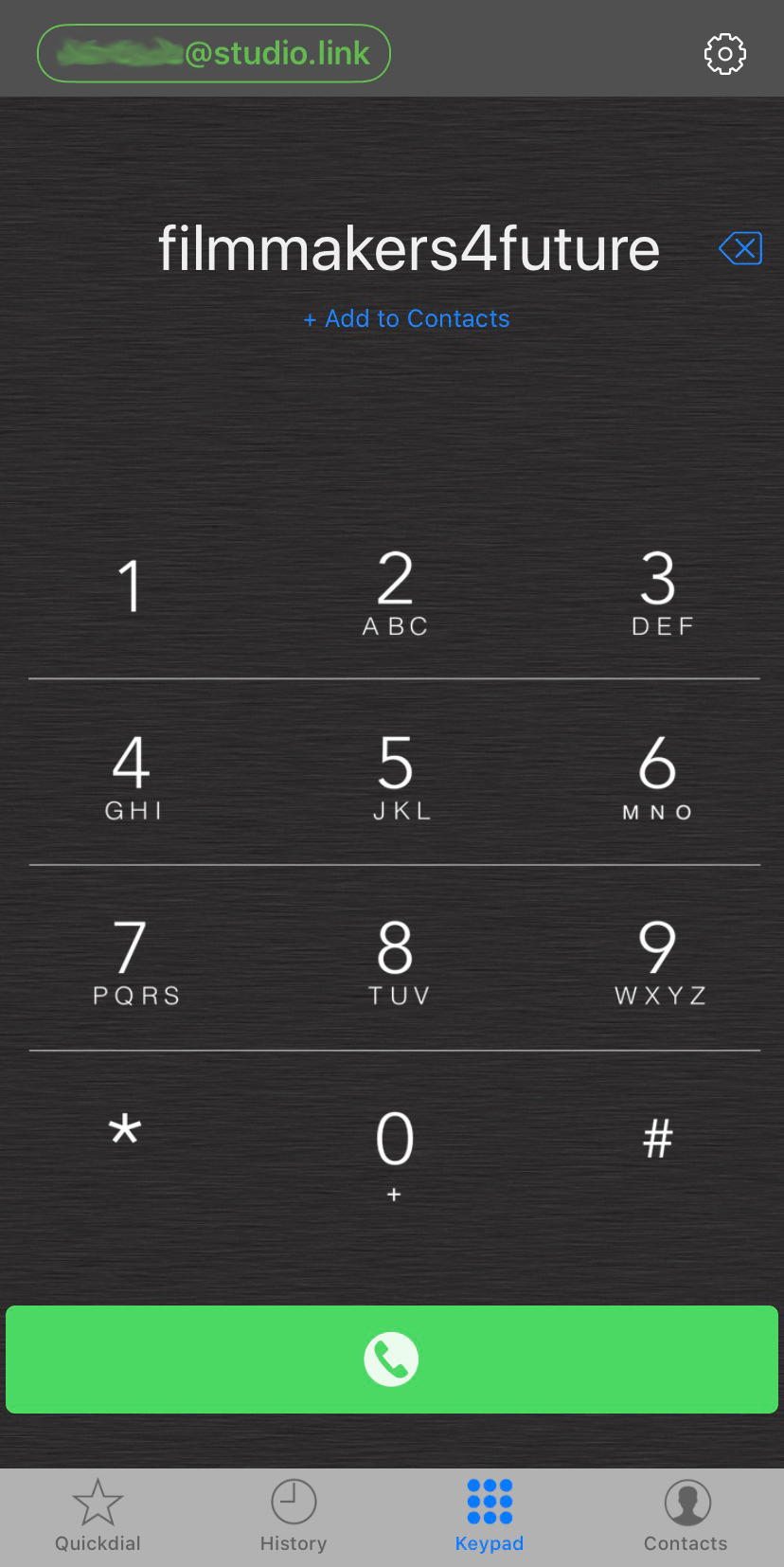
- The phone will keep ringing until our studio answers the call.
- Please press the record button when we tell you to. This will create a local backup recording on your device in case of connection issues.
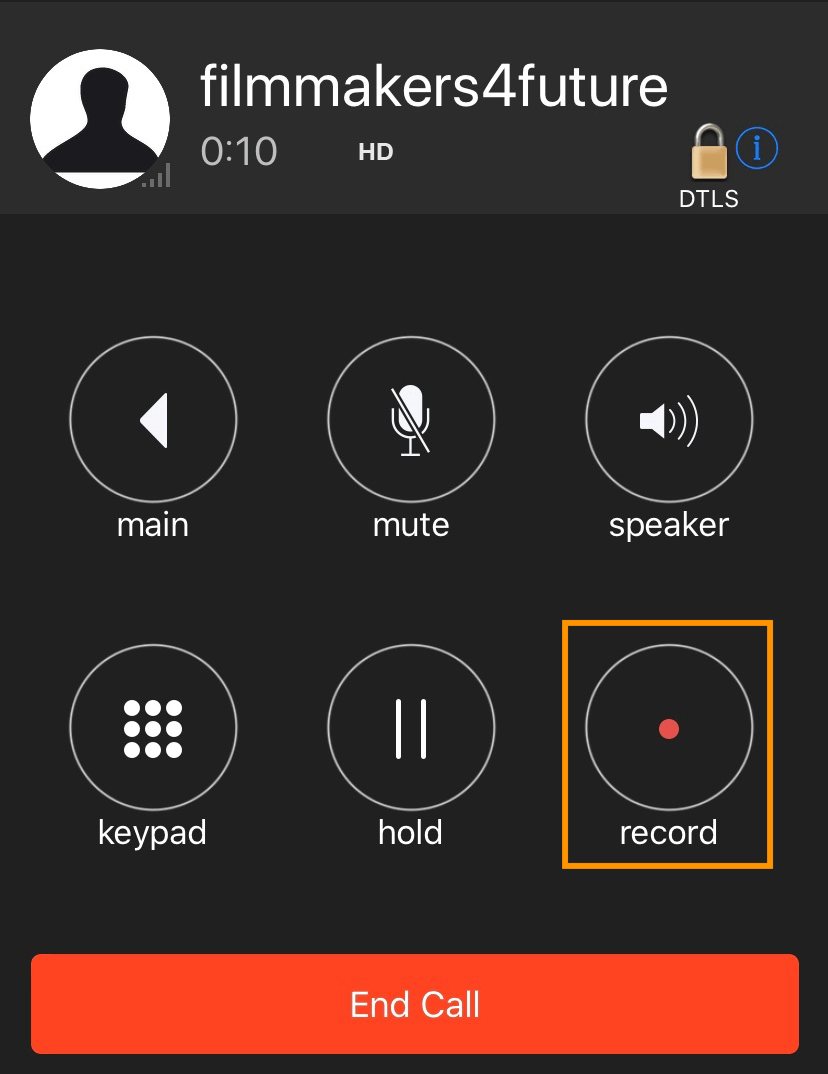
- When a recording is in progress, the top bar turns red.

- You can now put your device aside and focus on our conversation.
On Android
- Tap on the empty area above the numpad. A keyboard will appear, type
filmmakers4future and hit enter on the keyboard. - With the blue call button you can now call our studio.
- Please note: The call only works if our studio is online.
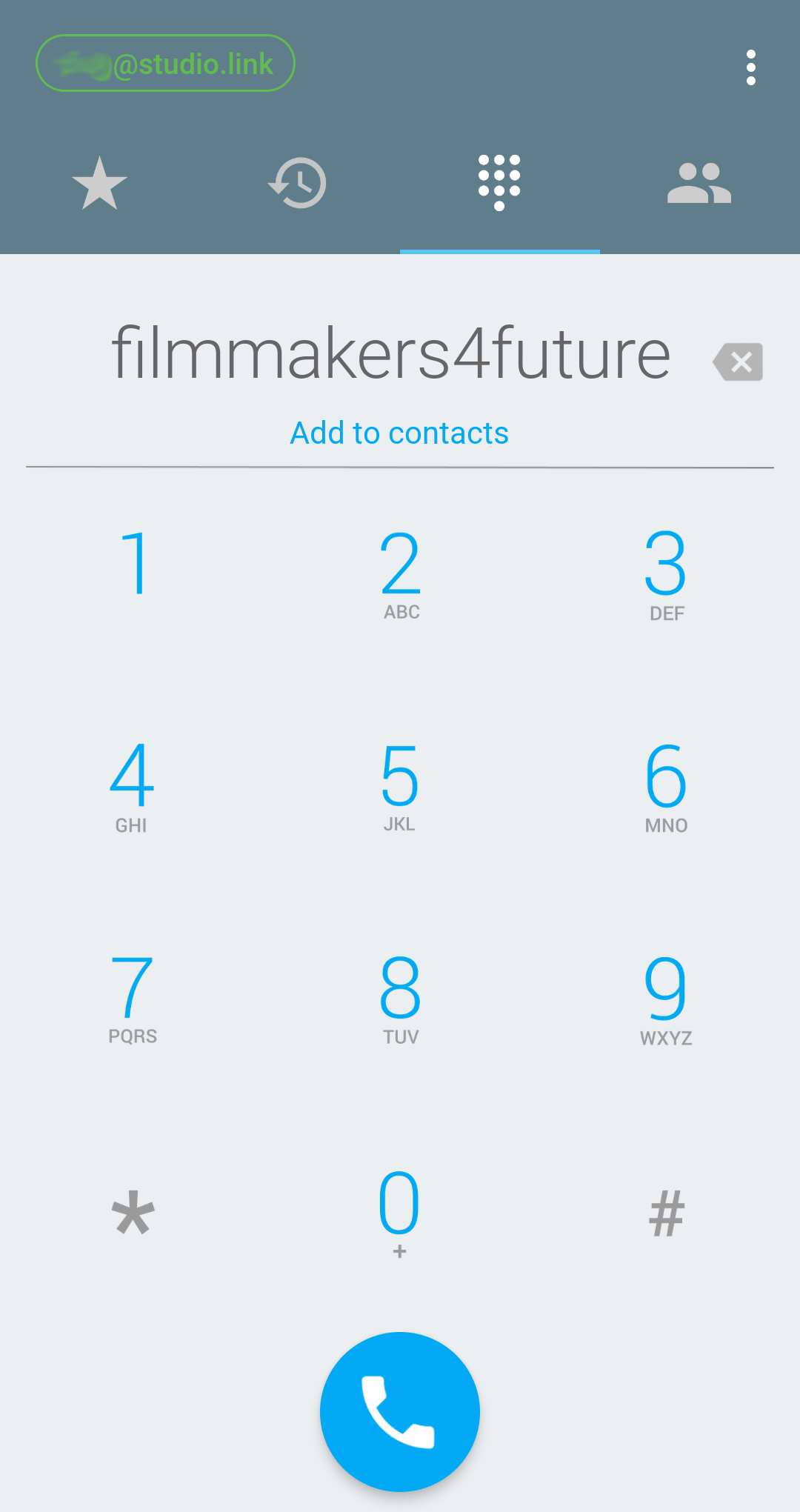
- The phone will keep ringing until our studio answers the call.
- Please press the record button when we tell you to. This will create a local backup recording on your device in case of connection issues.
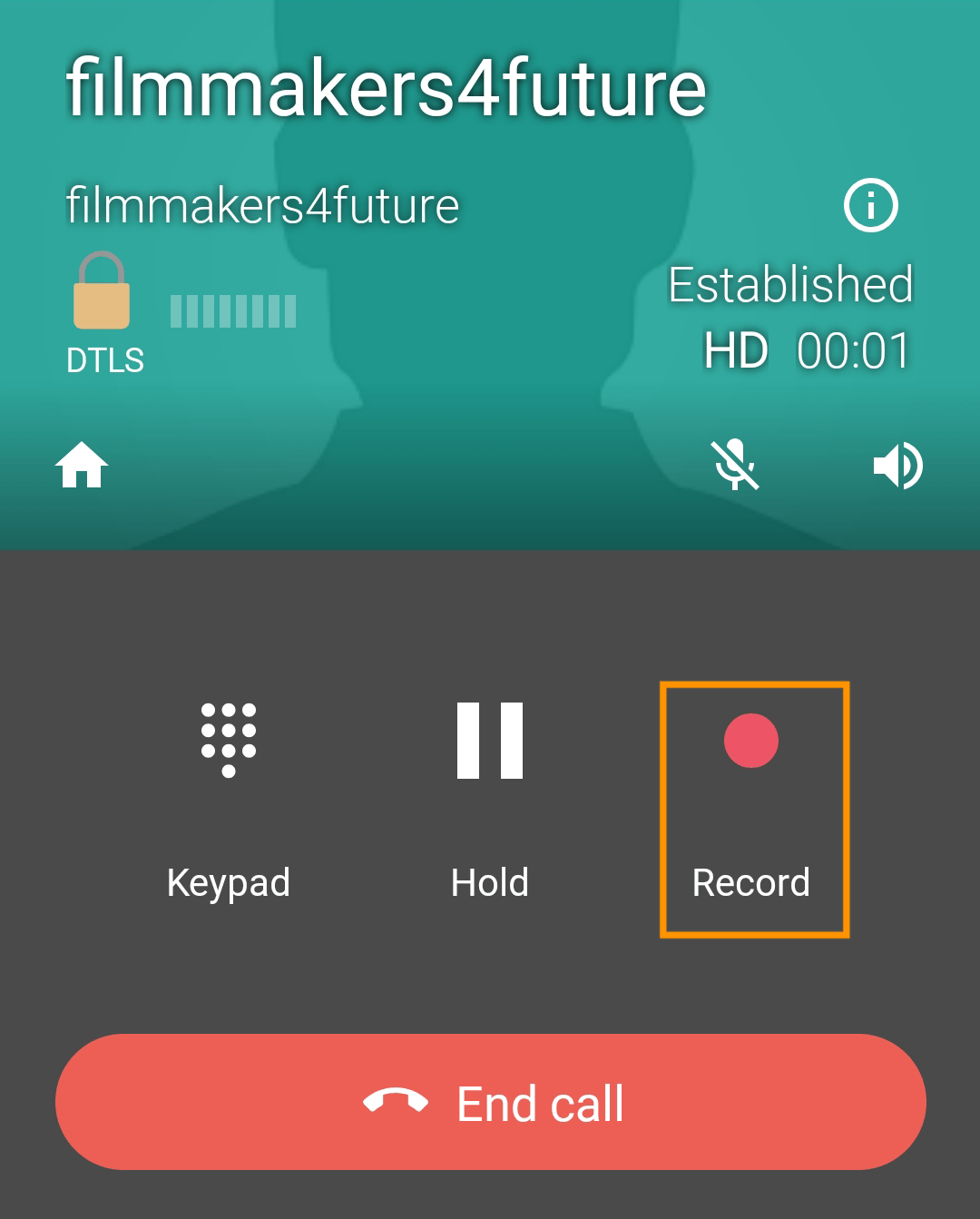
- When a recording is in progress, the button is highlighted.
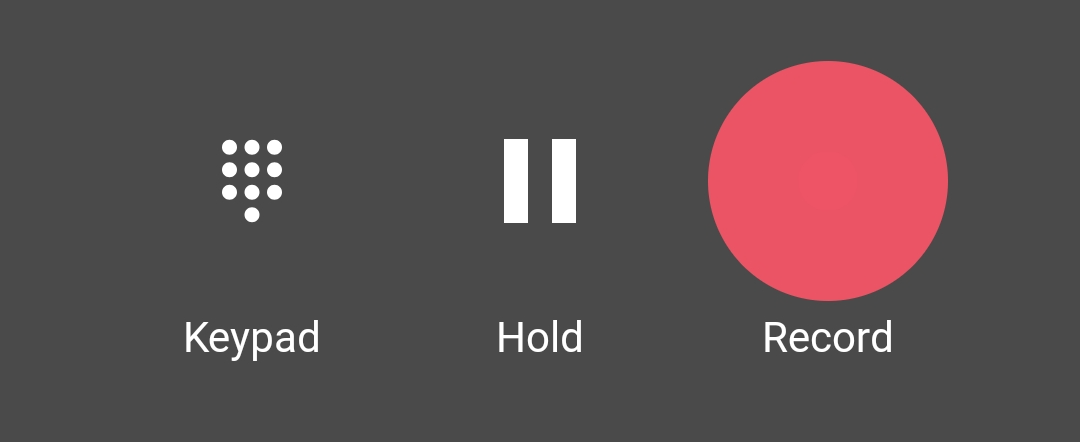
- You can now put your device aside and focus on our conversation.