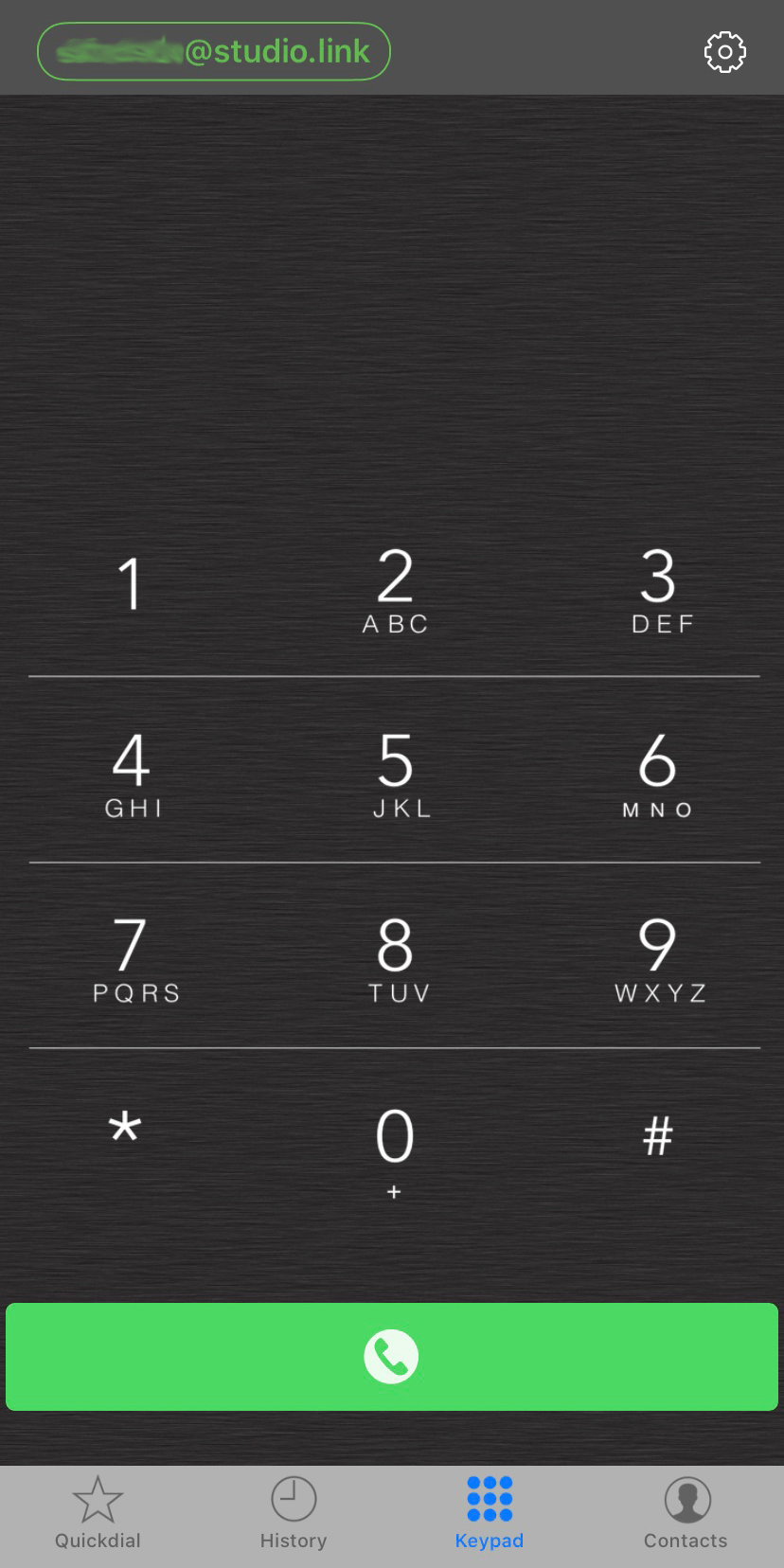# Mobile Recording
Please let us know if you would like to record by mobile phone. We will then send you a personal link with which you can configure your device.
This is what your invitation will look like: 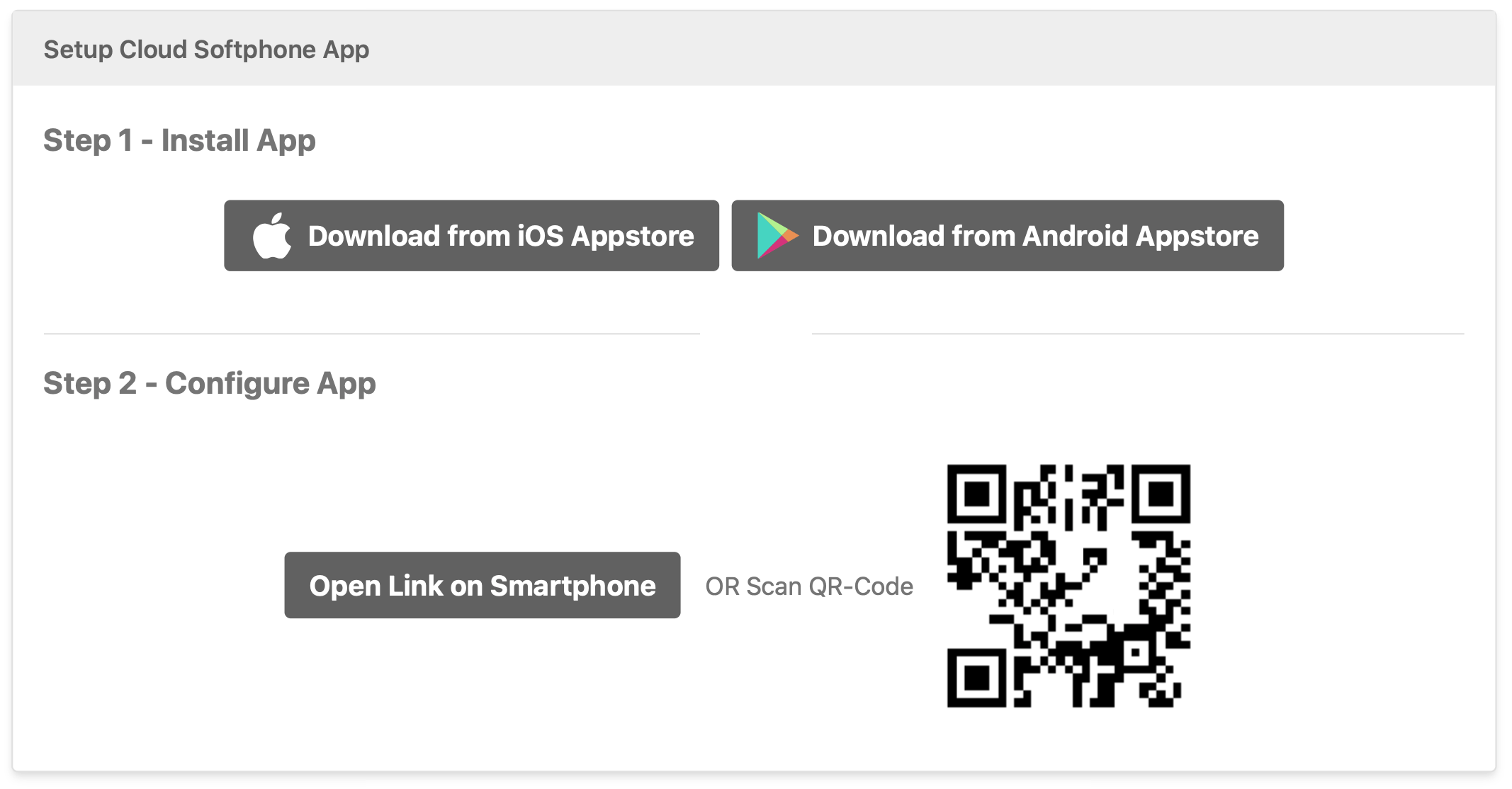 To get started, download the
To get started, download the Softphone app using one of the download links at the top of the page.
If you have opened the invitation on your smartphone you can configure the app with the button Open Link on Smartphone. Otherwise you can also open Softphone directly and scan the QR code in the invitation.
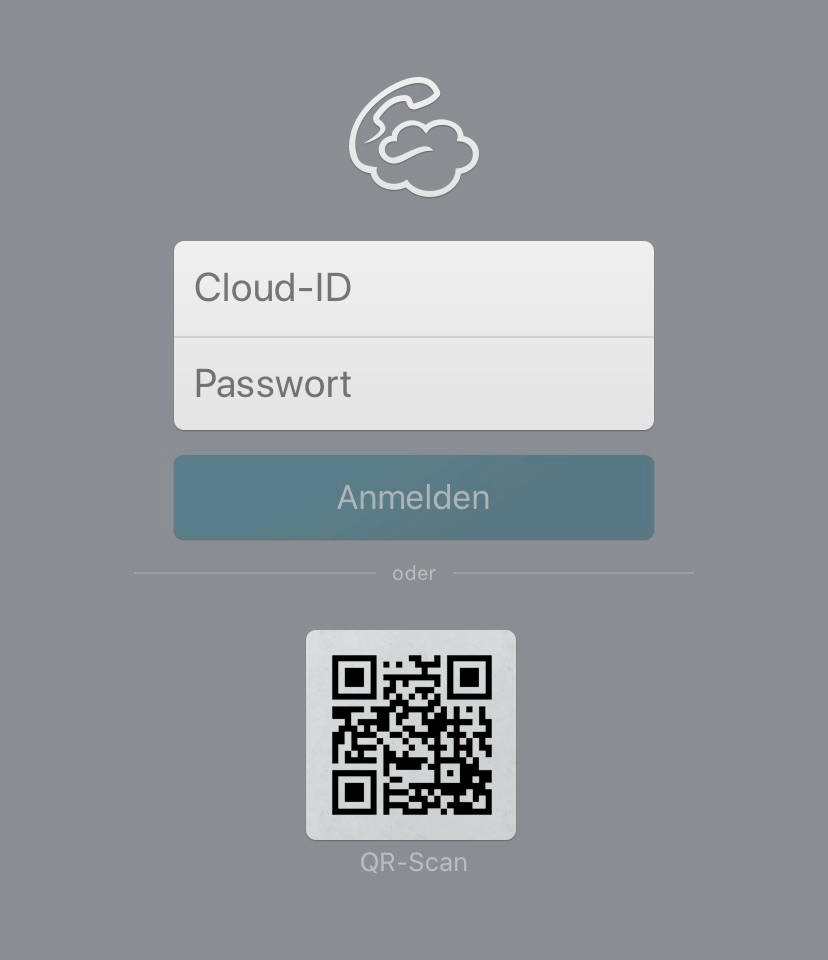
To continue, please accept Studio Link's privacy policy on the top left.
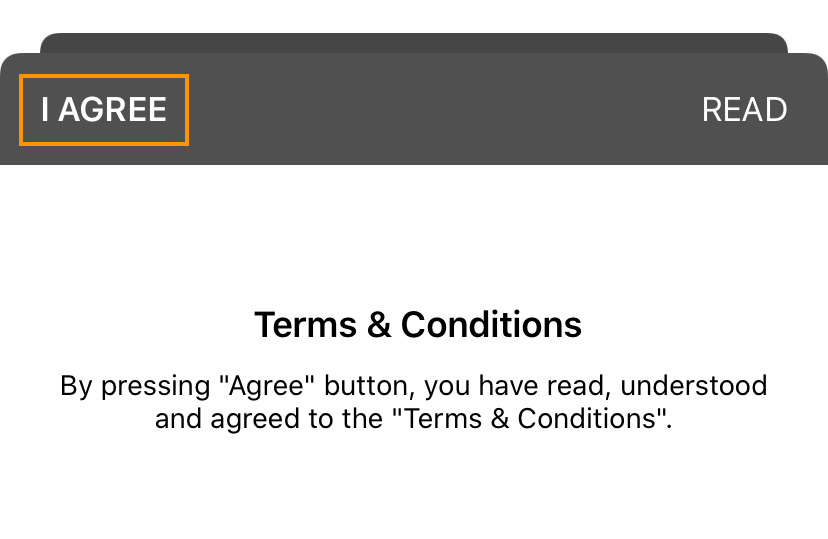
On Android the agree button is at the bottom.
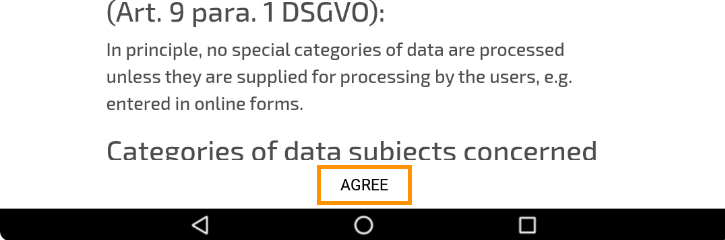
You should be seeing something like this now. Make sure that your ID in the upper left corner is outlined in green like in the picture. On Android it looks a bit different, but is the same overall.