# Check Audio Device
Please connect your audio interface or microphone to your computer before you continue.
# Windows
- Open the Windows settings.
- Click on the
Systemicon.
- Select
Soundon the right.
Make sure that your audio interface / microphone is shown in theChoose your input devicedropdown (it probably has a different name).
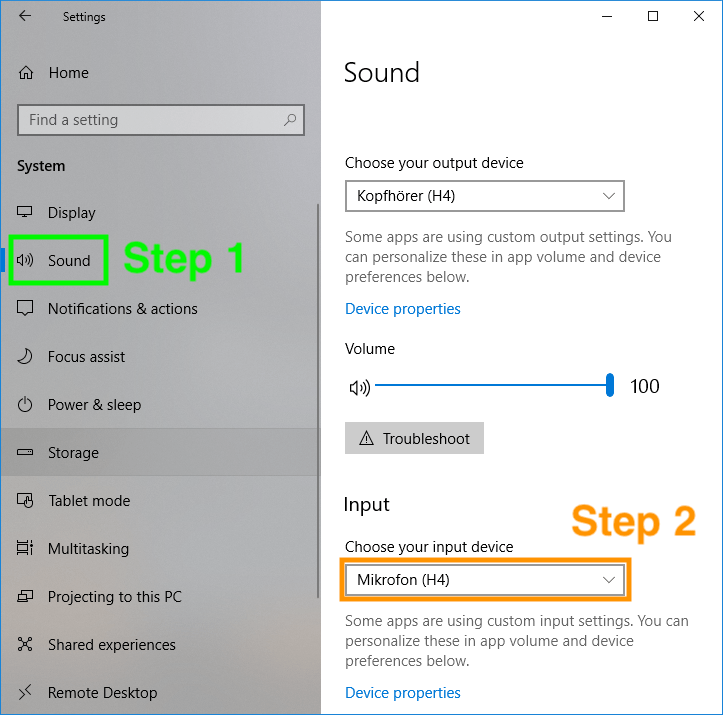
# macOS
- Open the System Preferences.
- Click on the
Soundicon.
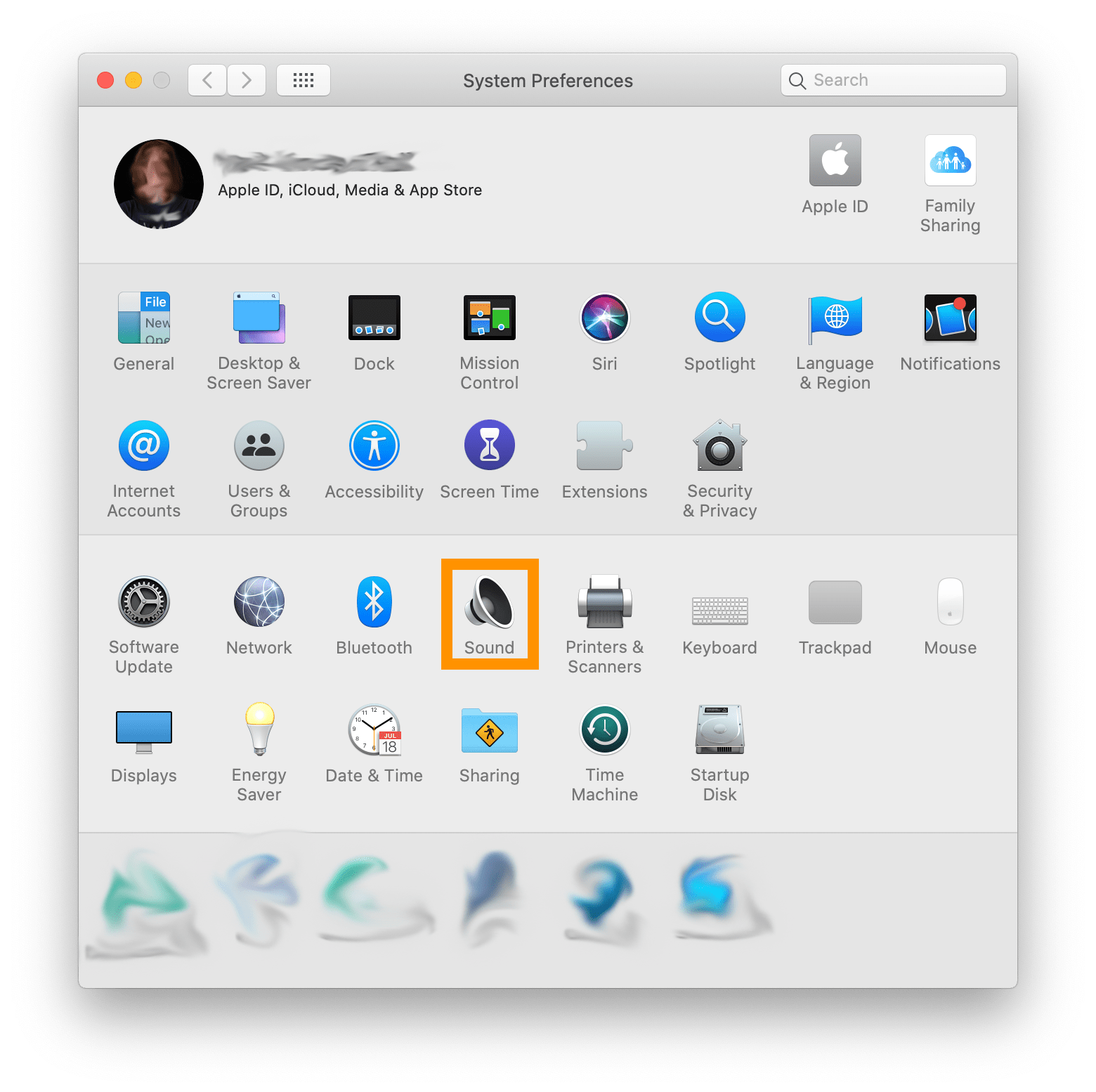
- Make sure that your audio interface / microphone is shown on the
inputtab (it probably has a different name).
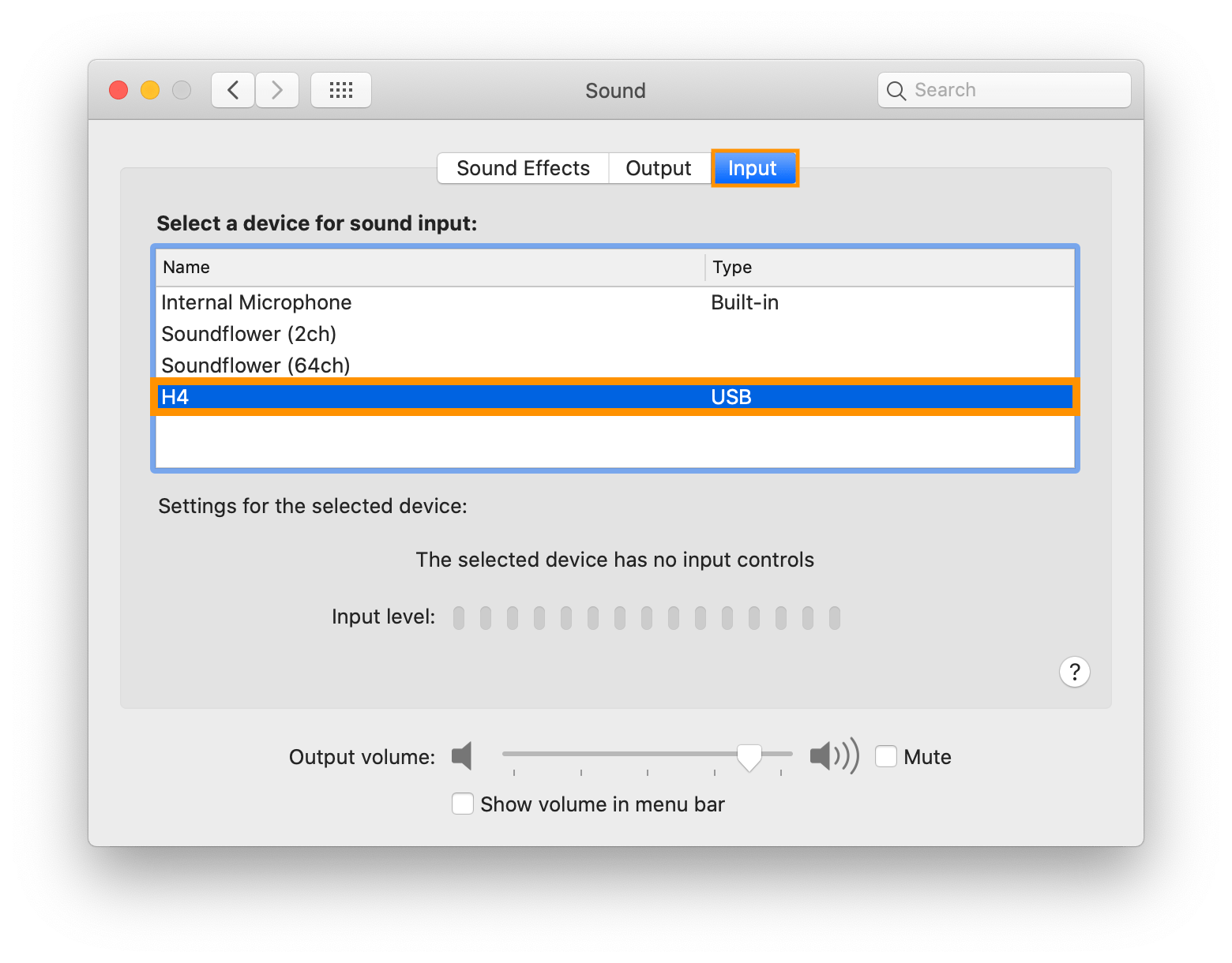
# Linux
You proably know what you are doing 😶
← Software Studio Link →